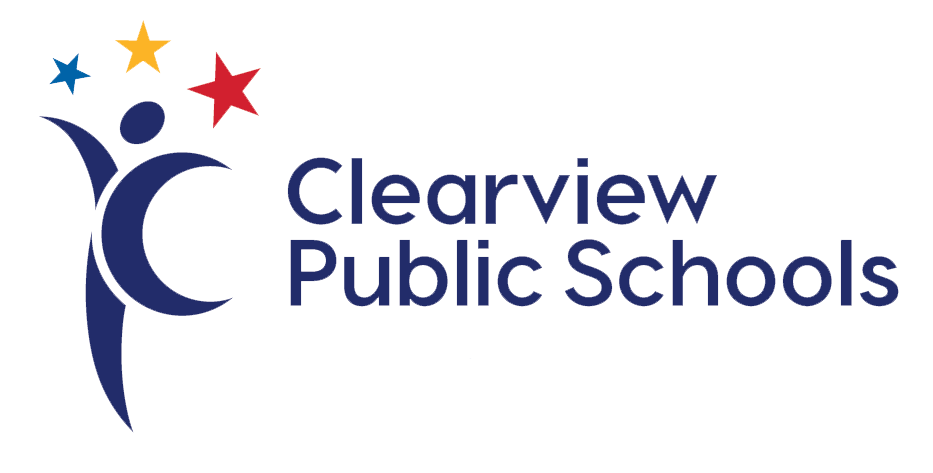Hot Lunch FAQ

Parents can order hot lunch through their School Cash Online account. Log on to your existing account or set up a new account here:
What is the ordering deadline?
The ordering deadline for lunches is Sunday at 12:00 NOON for the upcoming delivery week. The ordering deadline for milk orders is Sunday at 12:00 NOON 2 WEEKS prior to the week it is being distributed to students.
I missed the ordering deadline. Can I still place an order?
There are no exceptions and new lunch orders will not be added after the scheduled deadline.
Can I cancel an order after an order is placed?
Orders may be canceled up to two days before the scheduled delivery day.
What if I can’t provide 2 days notice/My student is away unexpectedly?
If this is not possible, please contact your school’s main office directly to make alternate arrangements for the delivery such as:
1. Holding for pick up.
2. Passing along to a sibling or other student.
3. Donating the meal to a student in need.
If a student is absent for a scheduled milk order, the milk will be handed out the next school day.
How do I cancel my order?
The following outlines the steps to cancel your order:
1. Log in to your Lunchbox account as normal and proceed to your account home page.
2. Go to the dropdown menu under YOUR name in the top right-hand corner and click ‘Cancel an Order’.
3. Mobile users – select the drop-down menu beside the shopping cart (3 dots). Select ‘Cancel an Order’.
4. Select the student and date range for the order you would like to cancel and click ‘Search’.
5. Click the Order ID or [Details] showing in the left-hand column to view the order details.
6. Click the check box for the item that you would like to cancel (right-hand column). Then click ‘cancel all checked orders’ (located at the top and bottom of the page) to cancel the order.
My student didn’t get their pizza slice/milk?
Please follow up with your school’s Main Office to determine what may have happened. The school oversees the distribution of the pizza/milk to the students and staff, or volunteers should be able to provide confirmation and a resolution.
My student received an order that was incorrect/did not receive their order.
If a lunch order is incorrect or is not received, please send an email within (5) days of the scheduled delivery (preferably within 24 hours) to info@lunchboxorders.com. We will follow up with the school and the vendor to advise of the error.
Please note: For future reference, we always recommend that the student notifies their teacher, lunch supervisor or the main office right away at lunch distribution time if they did not receive their order or if there is an error so that it may be addressed immediately with the vendor and a replacement meal is sent to the school if applicable.
Can I get a refund of the credit balance on my Lunchbox account?
We process refunds via e-transfer. Please send an email to info@lunchboxorders.com with the following information:
1. Email address that your Lunchbox account is registered with.
2. The school your student attends.
3. The email address you use to accept e-transfers.
For more information, please visit www.identity.schoolcashonline.com/Account/Terms.
How do I change or modify an order I placed?
To change your order, you must cancel the current order(s) placed, then re-order the new item(s) that you would like to have delivered.
Please note, new orders or order updates must be processed before the weekly ordering deadline (Sunday at 12:00 PM) to be included for the upcoming delivery week.